LUIS
calendar_today
LUIS を使う
あらかじめ、LUIS ポータルサイト でアプリケーションとインテント等の定義を作っておく。 今回は、下記のようなシンプルなインテントを作っておいた。
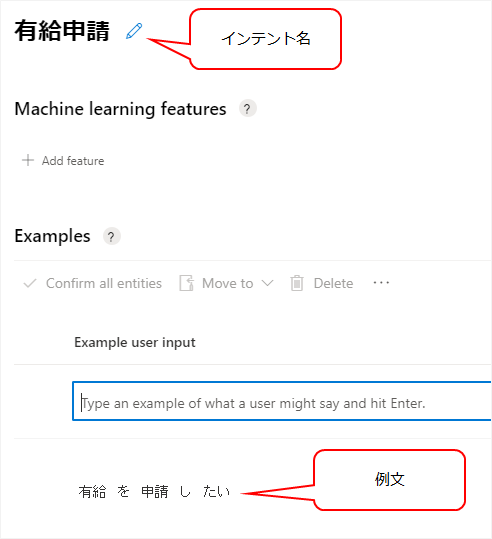
LUIS ポータルサイトで、アプリケーションID、エンドポイント、エンドポイントキーの3つを取得する。
アプリケーションIDは、アプリケーションの設定画面で取得できる。
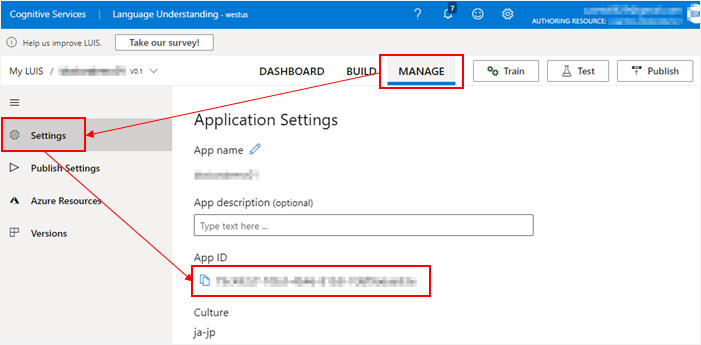
もしくは、該当アプリケーションのページを見ているときのURLからも取得できる。

エンドポイント、エンドポイントキーは Azure Resources のページで取得できる。この2つは Azure ポータルサイトの Cognitive Service のリソースからも取得できる。
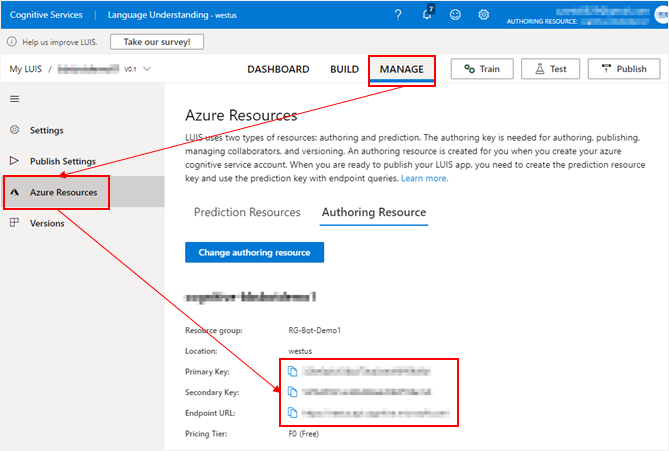
次に、RootDialog.cs に LUIS の Recognizer、Trigger などを追加する。
namespace AdaptiveDialogs.Dialogs
{
public class RootDialog : AdaptiveDialog
{
public RootDialog(IConfiguration configuration) : base(nameof(RootDialog))
{
Recognizer = new RecognizerSet()
{
Recognizers =
{
new QnAMakerRecognizer()
{
// 略
},
new LuisAdaptiveRecognizer()
{
ApplicationId = configuration["luis:applicationId"],
EndpointKey = configuration["luis:endpointKey"],
Endpoint = configuration["luis:endpoint"]
}
}
};
Triggers = new List<OnCondition>
{
new OnIntent("有給申請")
{
Actions = new List<Dialog>()
{
new SendActivity("だめ!")
}
},
new OnQnAMatch()
{
Actions = new List<Dialog>()
{
new SendActivity()
{
Activity = new ActivityTemplate("${@answer}"),
}
}
},
new OnQnAMatch()
{
Condition = "count(turn.recognized.answers[0].context.prompts) > 0",
Actions = QnAMakerMultiTurnStep()
},
new OnUnknownIntent()
{
Actions =
{
new SendActivity("nothing!")
}
},
};
string[] paths = { ".", "Dialogs", "RootDialog.lg" };
string fullPath = Path.Combine(paths);
Generator = new TemplateEngineLanguageGenerator(Templates.ParseFile(fullPath));
}
// 略
}
}
これで、「有給申請したい」とボットに話しかけると、「だめ!」と返事をしてくれる。 (このサンプルの場合、LUIS に登録した例文が少なすぎて、何を言っても「だめ!」と返すが…)
.lu ファイル形式
.lu ファイルは、LUISポータルサイトで行う Intent や Entity の定義を Markdown に似た形式で記述するもの。 ボットのソースと一緒に管理できて、Bot Framework の CLI ツールをインストールすれば、CLI から定義をパブリッシュできる。 定義が多くなってくると、ポータルサイトでメンテナンスするより、手元のファイルで管理できた方が楽かもしれない。
参考:.lu file format - Bot Service | Microsoft Docs
コメント
>
インテント
# Greeting
- Hi
- Hello
- Good morning
- Good evening
エンティティ
@ <entity-type> <entity-name> [[hasRole[s]] <comma-separated-list-of-roles>] [hasFeature[s] <comma-separated-list-of-features>]